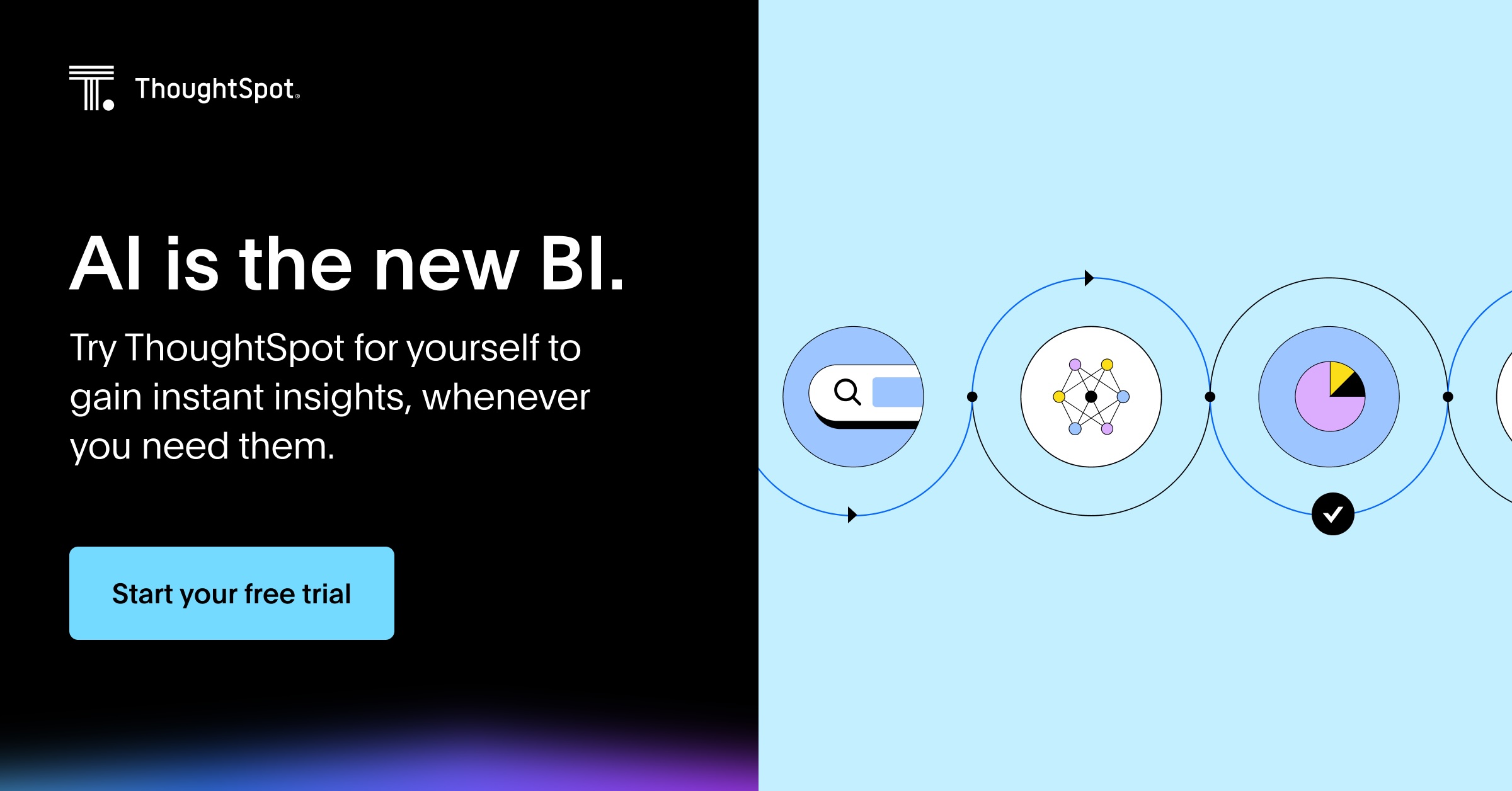How will the modern data analyst empower their team—and their company—to dominate the decade of data? This is a question today’s industry-leading companies like Walmart, General Motors, Hulu, and Schneider Electric are asking.
The answer? Self-service analytics.
Table of contents:
Self-service analytics is a type of business intelligence that allows users to access and analyze data without relying on IT or BI specialists for support. This means less manual reporting work for your analytics department, freeing up more time to invest in strategic initiatives.
Self-service analytics gives front-line business users access to data and fuels insights, so every business user can make data-driven decisions rather than relying on opinions or gut feelings. Given its advantages, self-service analytics is quickly becoming a must-have for businesses of all sizes.
So what are these advantages, and what are some best practices to follow? Read on to find out.
There are many advantages to using self-service analytics, including:
1. Increased efficiency
Users can quickly and easily access data, derive answers, and create reports without waiting for someone else to do it for them.
This is especially true for factory14, a European consumer goods company focused on increasing the profitability of brands sold on Amazon. Their brand management and operations teams were drowning in spreadsheets. These data silos were impacting their ability to keep up with product demand. That’s when they decided to implement a true self-service analytics solution like ThoughtSpot.
By doing so, everyone in the company could find the exact data they need, all in real-time. This helped the company create more targeted customer retention strategies and help customers more efficiently. The impact that self-service analytics brought on their team is undeniable.
2. Improved accuracy
By allowing users to access data themselves, self-service analytics reduces the chance of errors that can occur when data is manually entered, downloaded to a machine, or processed. While this is true in every industry, the accuracy and reliability of data are extremely relevant in healthcare.
Take Gilead Sciences, for example—a research-driven biopharma company. Their teams used to work in silos, each handling data separately. But with self-service analytics, they built a unified, data-driven approach. By making data accessible and actionable, they empowered their teams to collaborate seamlessly and drive better patient outcomes. This democratization of data gave teams the power to improve patient outcomes.
3. Greater customization
With self-service analytics, users have greater control over their data and can create reports and dashboards that meet their specific needs.
Data Cloud leader, Snowflake, has seen first-hand the improved customization that self-service analytics can provide. That’s because Snowflake doesn’t just deliver best-in-class data products; it runs its entire business on data, too.
To support the growing demands of their highly successful business, Sunny knew he would either need to bring in additional resources or find a way to work smarter. That’s when he turned to ThoughtSpot for self-service analytics. Customization was one of the driving factors behind that decision.
See how self-service BI and customization have helped Snowflake decrease their IT backlog by 20%—read the full case study here.
When choosing a self-service analytics platform, there are a few things to keep in mind, such as:
Ease-of-use: A self-service analytics platform should be easy to use and allow users to access and analyze data quickly. It should have an intuitive interface that is easy to navigate. Ease-of-use is essential for users to access data without having to go through a lot of steps.
Scalability: As your business grows, it is important that your self-service analytics platform can scale with you. Platforms that lack scalability can quickly become obsolete, as they are unable to keep up with the changing needs of businesses as they grow.
Flexibility: A self-service analytics platform should be flexible enough for users to create highly customizable reports, without relying on IT or other departments for help. This level of flexibility is essential to making data-driven decisions quickly.
Security: Unauthorized access to data can spell disaster for any business. That's why it's essential for your self-service analytics platform to have robust security measures in place. By ensuring that your platform meets these standards, you can help protect your data and prevent unauthorized access.
1. ThoughtSpot
ThoughtSpot’s AI-Powered Analytics is the best self-service analytics tool in the market. Not only our entire team but our growing list of world-class customers make strategic decisions using ThoughtSpot.
Whether you are a marketing leader or a customer support agent, ThoughtSpot’s AI-powered Analytics allows any user to ask questions in natural language and gain instant insights. With just a few clicks, you can easily integrate ThoughtSpot with multiple cloud databases and generate real-time, AI-augmented dashboards.
Moreover, ThoughtSpot is not only friendly to business users, it is just as powerful for data teams. Analysts can leverage Analyst Studio to effortlessly move between ad-hoc analysis and advanced analytics for a more confident view of their business.
Core features:
GenAI-powered self-serve analytics: With Spotter, as your AI Analyst, you can access your data using natural language. Just type in a question using plain English and gain instant insights into your data, no matter the expertise. From understanding why key metrics have changed to forecasting sales trends, you can interact with data on our own terms to drive powerful outcomes across your business.
Automated insights: Get automated, personalized, and actionable insights, anywhere, anytime. For instance, ThoughtSpot’s machine learning engine helps you stay on top of unexpected KPI changes with automated anomaly detection. Even features like ‘AI highlights’ and ‘Change Analysis’ help you dive deeper into data and discover hidden trends, driving faster decision-making.
Actionable analytics: Turn insights into impactful actions with just a few clicks. Build your own Liveboards, create custom actions, drill into insights, and share your findings—right when it matters most. With ThoughtSpot, you’re not just collecting insights—you’re leveraging real-time insights to drive revenue, accelerate growth, and stay ahead of the game.
2. Tableau
Tableau simplifies complex data with an end-to-end BI tool that allows business users to organize and prep data for visualization. With a drag-and-drop interface and a well-connected system for integration, users can create interactive dashboards, track KPIs, and model their data. Moreover, Tableau also offers AI tools that help users, even those without technical expertise, explore their business data, forecast outcomes, and perform trend analysis. While Tableau is known for its pixel-perfect visualizations, setting up the platform and using advanced functions is practically impossible for business users as they have to learn technical skills.
Core features:
Connects to multiple cloud data sources
Data visualization
Trend analysis and predictive analytics
Real-time monitoring
App-level security
Available on desktop and mobile devices
3. Power BI
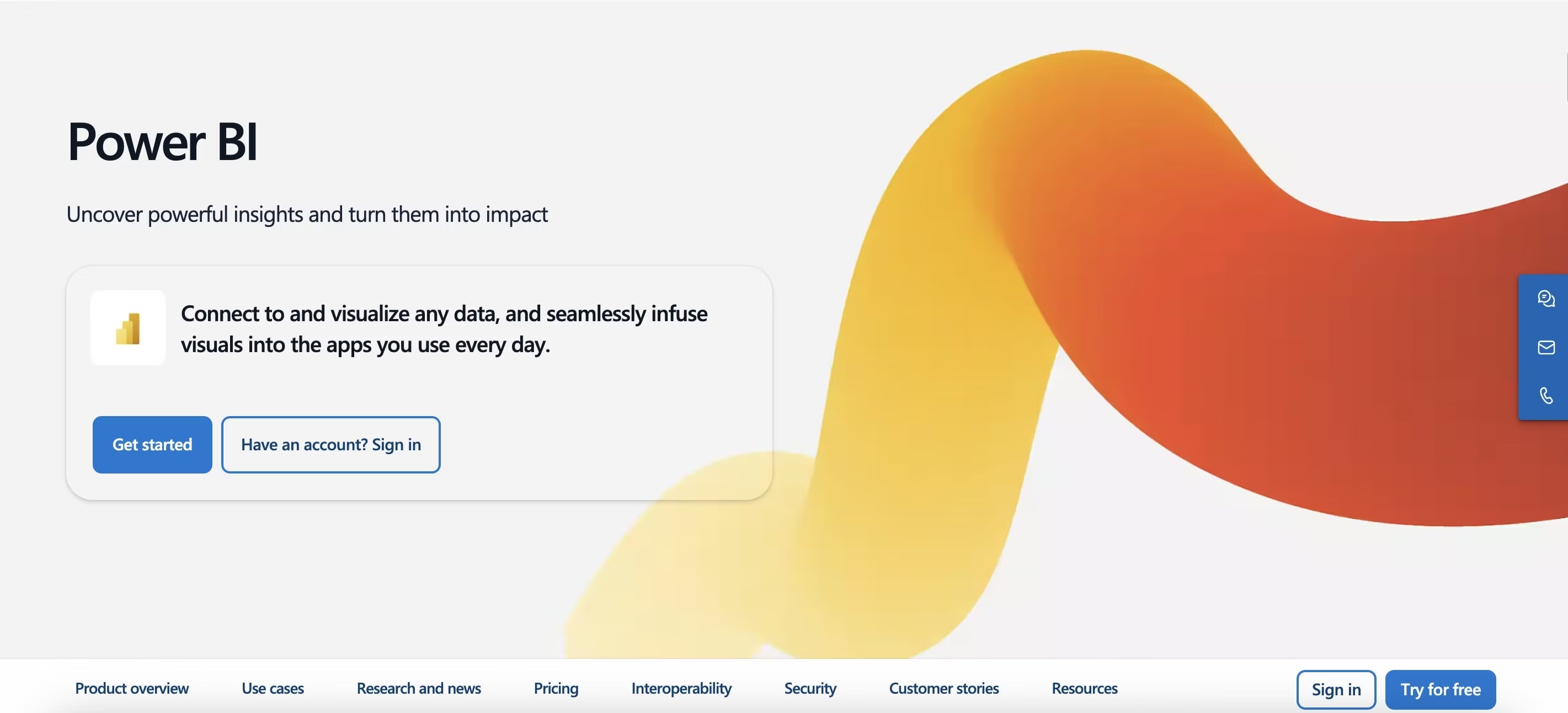
Power BI is Microsoft’s self-service BI tool that connects with all Microsoft products and offers AI capabilities, helping non-technical users easily prep data and create interactive visualizations. The drag-and-drop interface coupled with a custom visual library helps Power BI users build live dashboards and uncover valuable insights. Additionally, users can keep a pulse on important KPIs through intelligent alerts and real-time monitoring.
Core features:
Interactive dashboards
Change analysis and data modeling
Data connectors
Report sharing
Microsoft Copilot (AI feature)
Mobile and desktop connectivity
4. Qlik
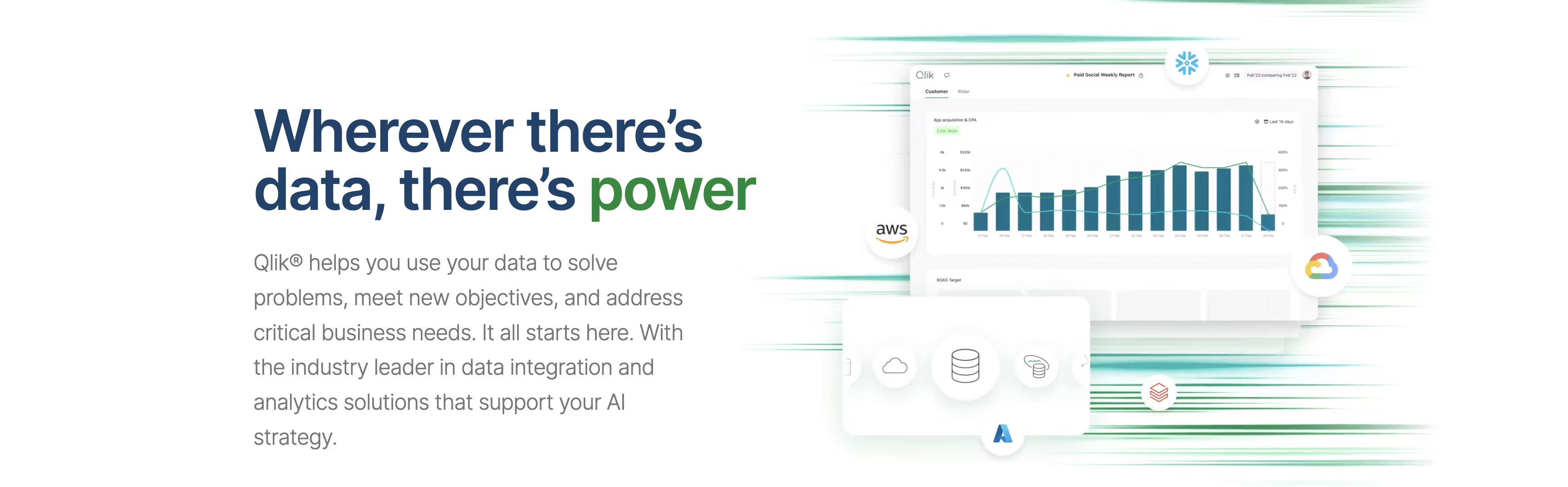
Qlik is another self-service analytics tool that helps users understand and explore insights. With a low-code interface and a well-connected integration system, Qlik’s users can quickly organize and visualize large datasets to make data-driven decisions. Moreover, the platform offers a chat interface with AI features. allowing users to ask complex questions, receive guidance, and create interactive charts and graphs.
Core features:
Associative data modeling
Real-time monitoring
Connectivity with cloud data sources
AI capabilities
Flexible deployment options
Predictive analytics
5. Domo
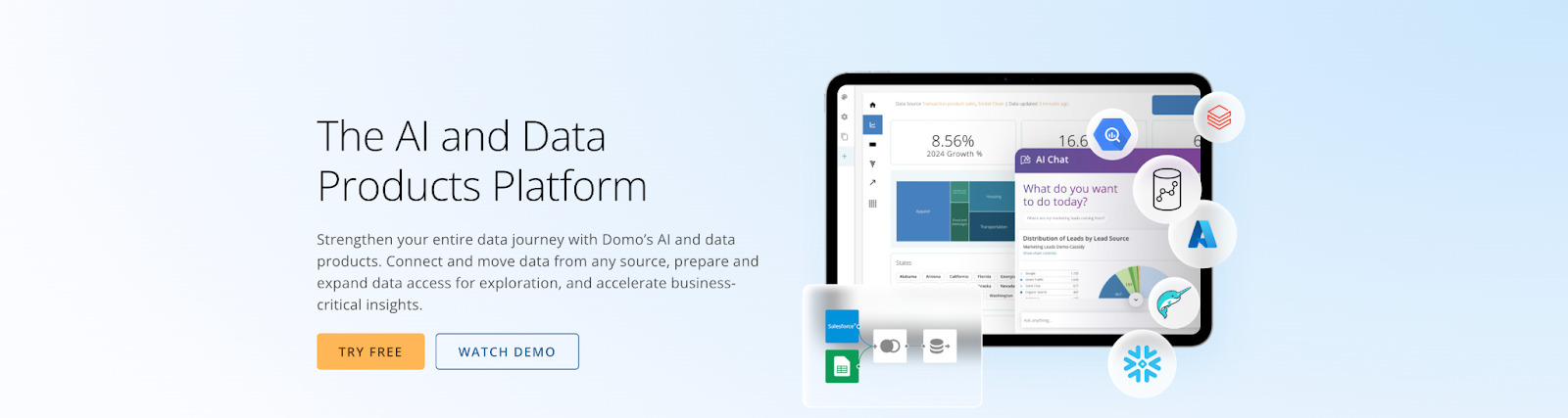
Domo is a cloud-based self-service analytics platform that offers AI-driven, interactive capabilities that let non-technical users analyze and visualize large datasets. With a low-code interface and a pre-built visualization library, business users can build dashboards, track KPIs, drill into data, and even run what-if scenarios. The platform also boasts AI capabilities that help users get fast answers to complex questions, share reports, and monitor insights on the go.
Core features:
Interactive visualizations
Pre-built data connectors
Predictive analytics capabilities2 like ‘what-if scenarios’ and forecasting.
Data modeling
Available on desktop and mobile devices.
There are a few key best practices to keep in mind when it comes to self-service analytics:
1. Make sure data is easily accessible
The first step to launching self-service analytics is ensuring that all of your data is easily accessible to those who need it. This means having a central repository—like a cloud data warehouse—where data can be stored and accessed, ensuring that data is properly tagged and organized.
2. Ensure a user-friendly interface
Another important aspect of self-service analytics is ensuring users have an intuitive and engaging interface to explore data. It should be easy to use and navigate, and provide the user with the ability to customize their experience.
3. Encourage collaboration
With so many users creating insights from data, it’s important to encourage collaboration so people aren’t reinventing the wheel. This means empowering business users to share reports and push insights to tools like Google Sheets, Microsoft Teams, Slack, and email so that insights can be circulated more widely.
4. Follow best practices for data governance
Self-service analytics relies on quality data, so it's important to follow best practices for data governance. This means ensuring that your data is well-managed and controlled. Without proper data governance, your self-service analytics efforts will be at risk.
5. Create feedback loops
Finally, it is important to iterate on self-service analytics programs continuously. This means intaking feedback and making changes and improvements on an ongoing basis so that the program can continue to meet users' needs. Additionally, it is important to track metrics so that progress can be monitored and issues can be addressed in real-time.
If you want to take your business to the next level, self-service analytics is a must. Being able to analyze data quickly and create personalized, actionable insights at the point of impact is what will separate you from competitors.
ThoughtSpot provides powerful search and AI-driven self-service analytics tools that make it easy for you to find and create insights. Ready to get started? Start your free trial of ThoughtSpot today!